August 31, 2024
New features
We have introduced an option in the Facilitator Panel that enables the display of the creation date for stickers. Now, users can easily track when each sticker was created, enhancing transparency and timeline management. This feature is available only in Facilitator Mode.
Board members now have the ability to display their avatars on the stickers they create, highlighting their authority. In the profile window, each board member can individually choose whether to show their avatar as the sticker author. Additionally, the session facilitator has control over the visibility of author avatars on stickers, with options to leave it as per the author’s choice, show all authors, or hide all authors.
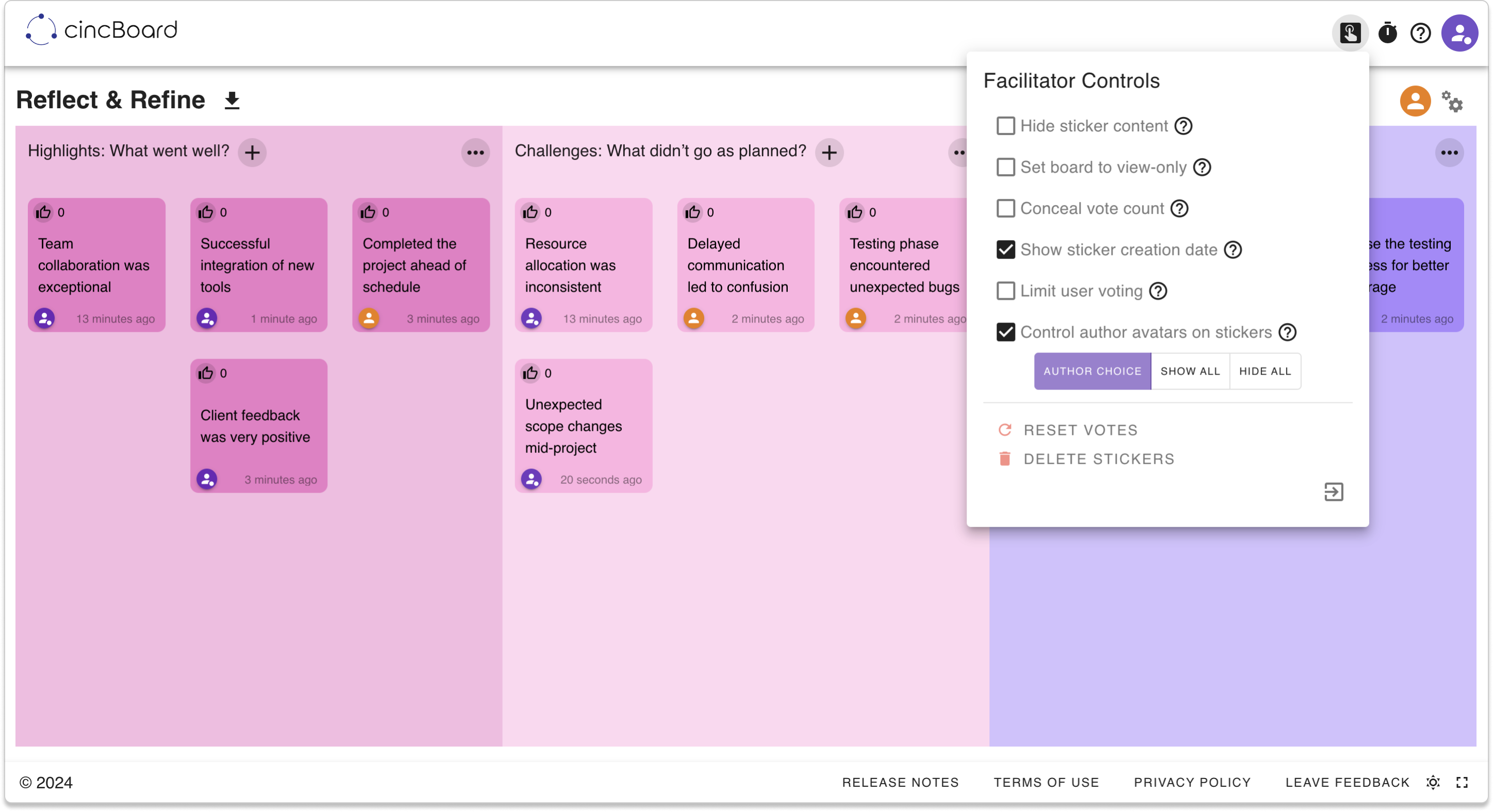
July 28, 2024
Improvements
Colors across all buttons and toast notifications have been standardized to match the logotype color, ensuring a consistent visual identity throughout the application and enhancing the overall user experience. Additionally, dark theme colors have been updated to provide a more comfortable viewing experience.
The system wording has been iteratively refined to sound clear, accurate, and naturally conversational - now making it easier to understand what actions and results to expect.
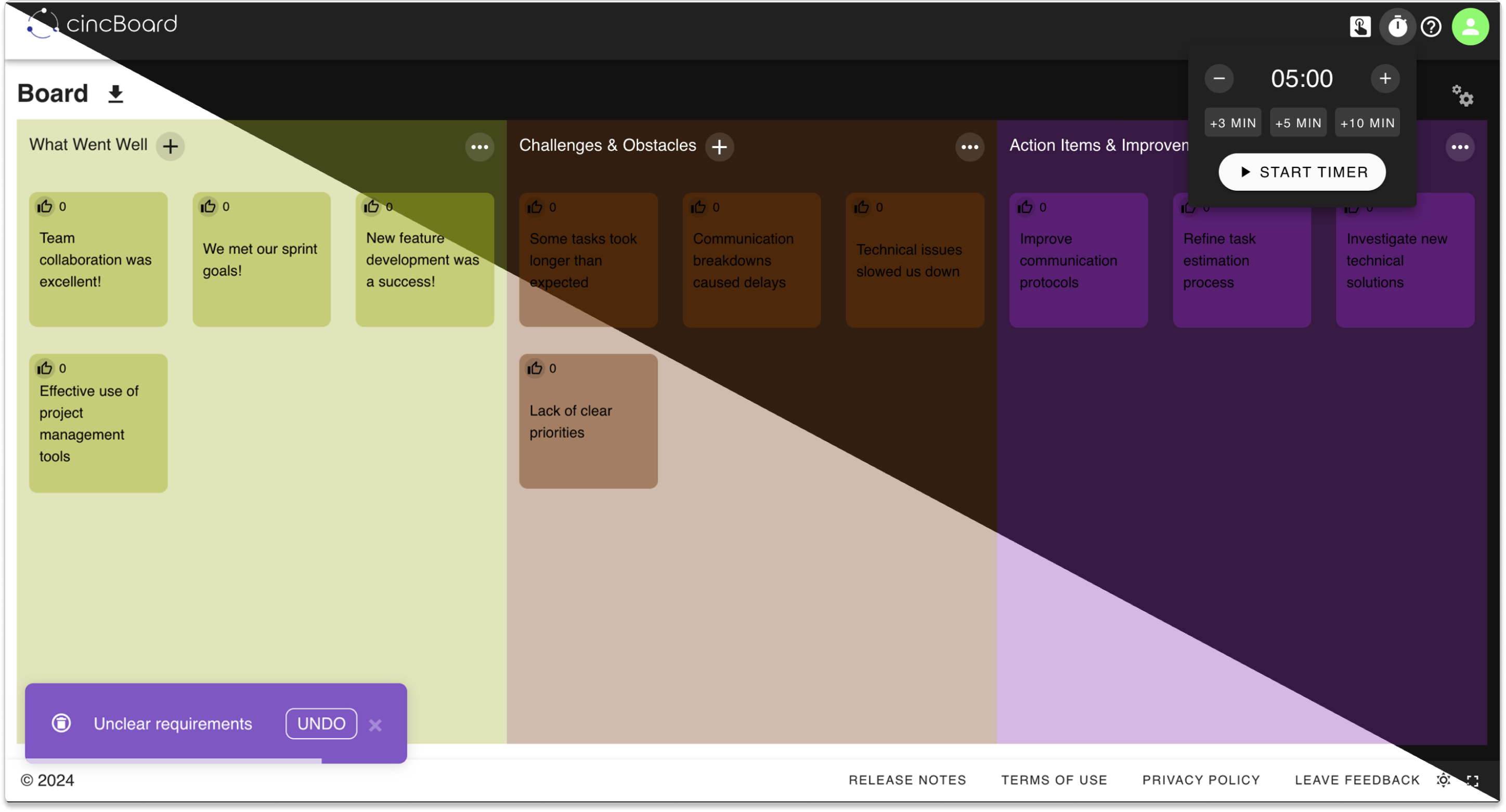
May 25, 2024
New feature
We've added Star Ratings to our template listings, a new feature that highlights the most popular templates among our users! This feature provides a quick and easy way to identify highly-rated templates and make informed decisions about which ones to use.
Improvement
The character limit for sticker text has been increased, allowing for more information to be added, including longer descriptions and additional context, making it easier to convey complex ideas and enhance communication.
Bug fixes
The issue with the notification alarm for the ending timer has been fixed, ensuring timely reminder.
Fixed an issue where Facilitator Mode would not automatically exit when the timer reached zero if set outside of Facilitator Mode.
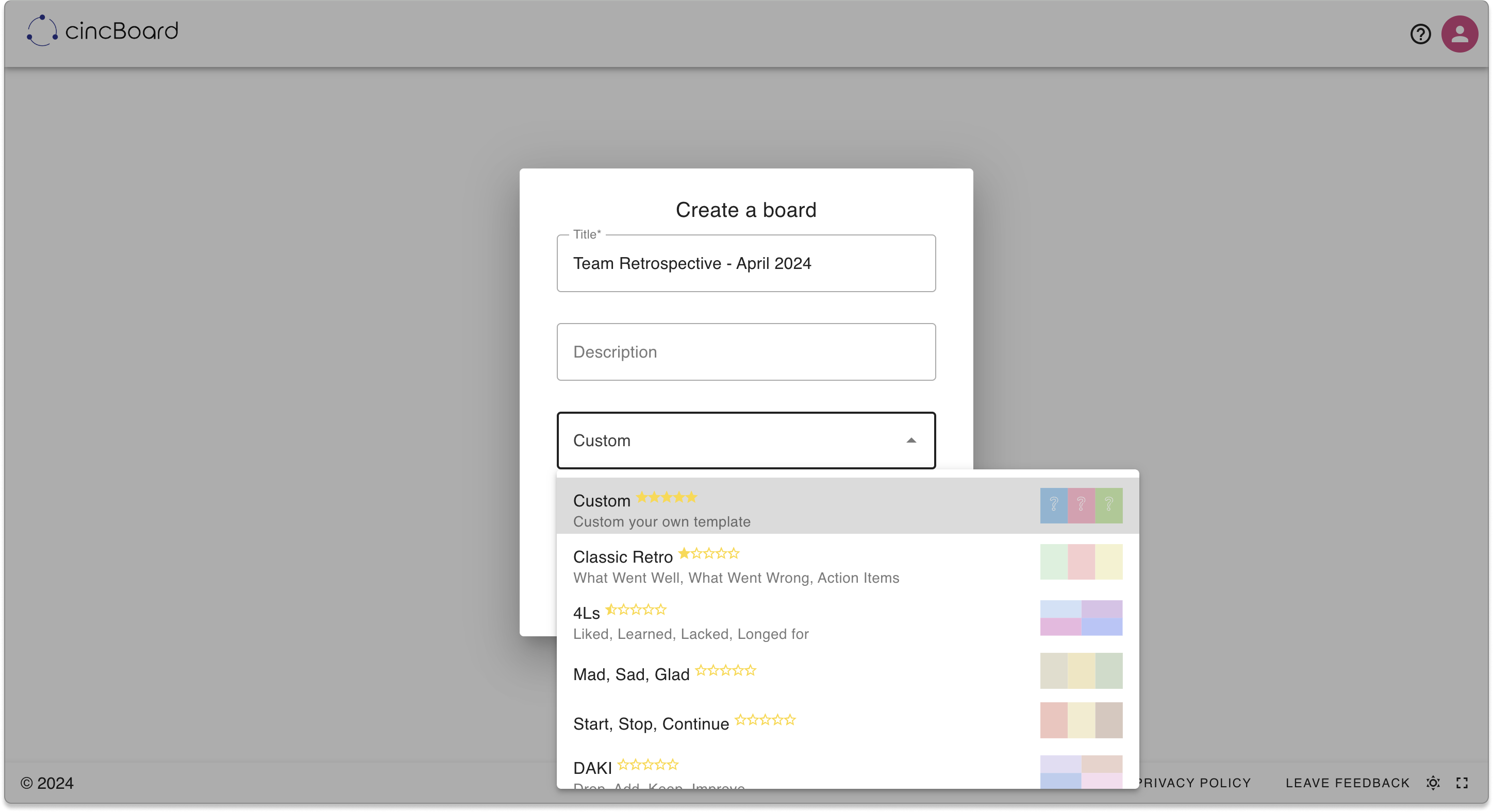
March 20, 2024
New feature
This release introduces a significant addition to our board: the Facilitator Controls panel. This panel is available in Facilitator Mode and allows one designated user to lead team discussions and activities during sessions. Facilitator Controls empowers a designated user to facilitate discussions effectively, granting access to the following functionalities:
-
Hide sticker content: Hide the content of other users' stickers from view.
-
Set board to view-only: Restrict users from making changes to the board, allowing them to only view the board and its contents without editing, moving, or adding new stickers. Note that the session facilitator retains control and can make updates, while other users can only view the board without making changes.
-
Conceal vote count: Hide the total number of votes on each sticker.
-
Limit user voting: Set a maximum number of votes each user can cast.
-
Reset votes: Clear all votes cast on stickers.
-
Delete stickers: Remove all stickers from the board.
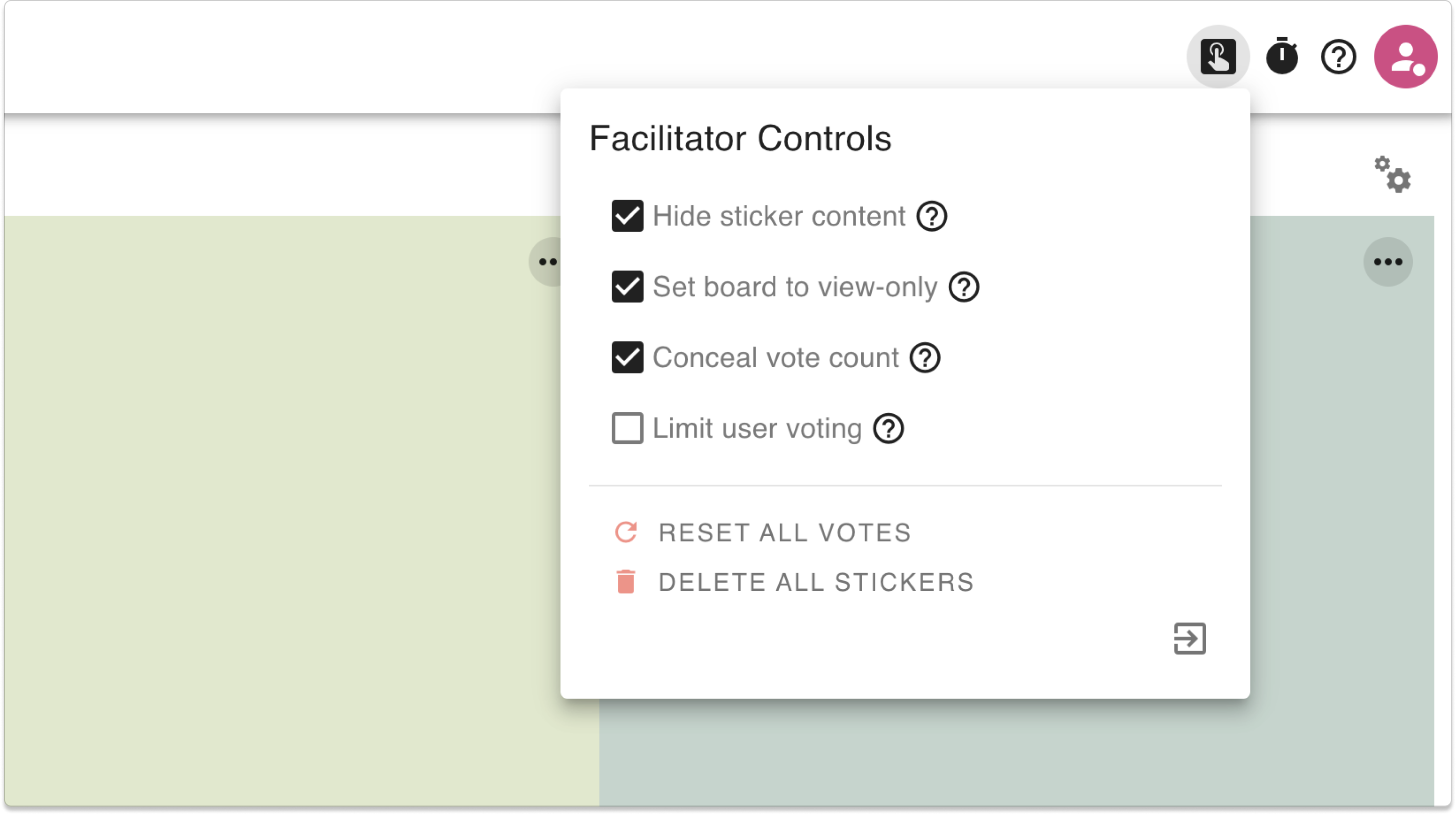
February 15, 2024
New feature
We are excited to introduce the Timer, an essential tool designed to enhance collaborative team sessions. With this feature, teams can effectively manage time, fostering focus and productivity during meetings.
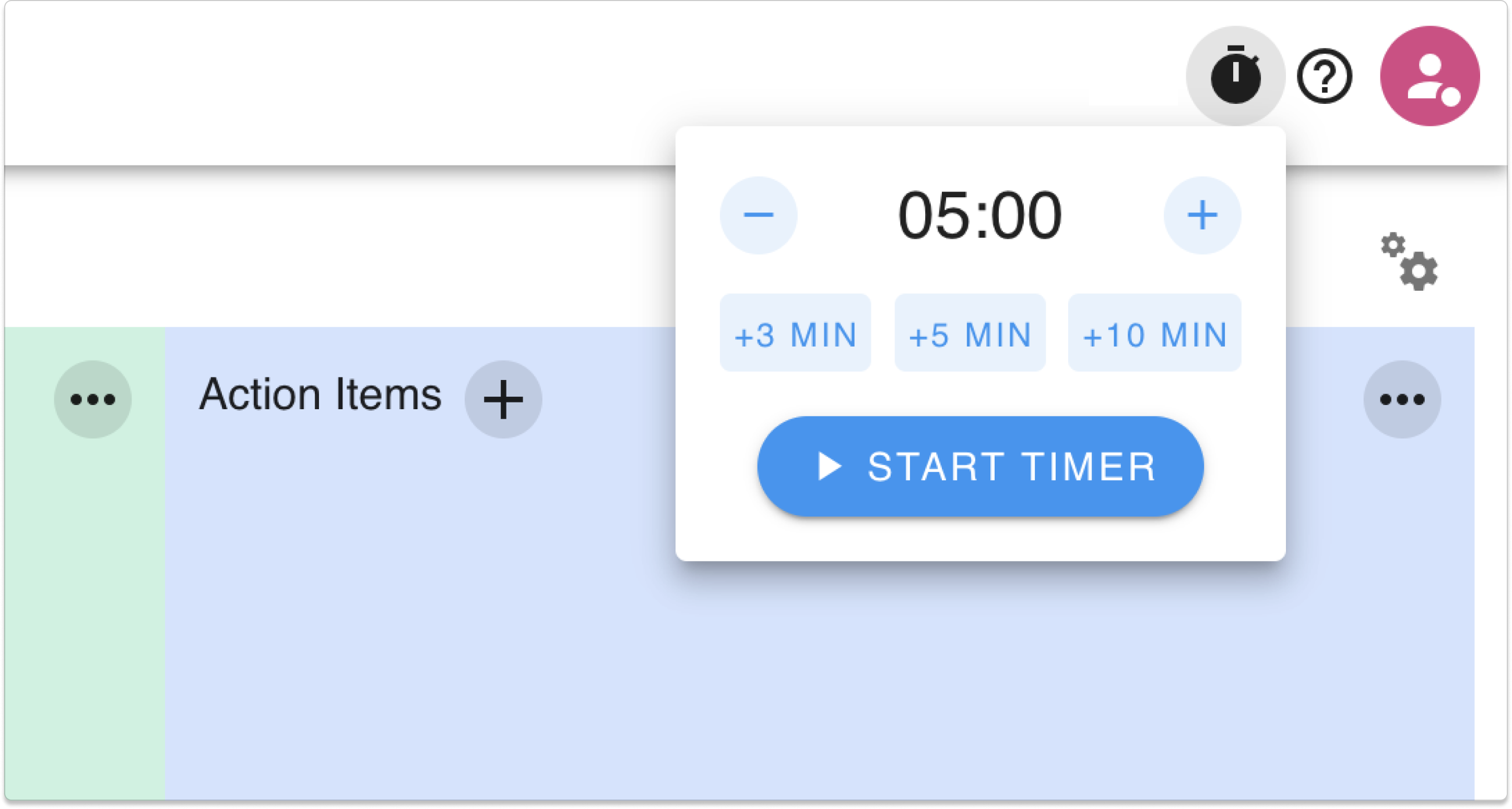
January 02, 2024
New feature
In this release, we have added Dark Mode for our board. This addition offers a sleek and comfortable browsing experience in low-light environments.
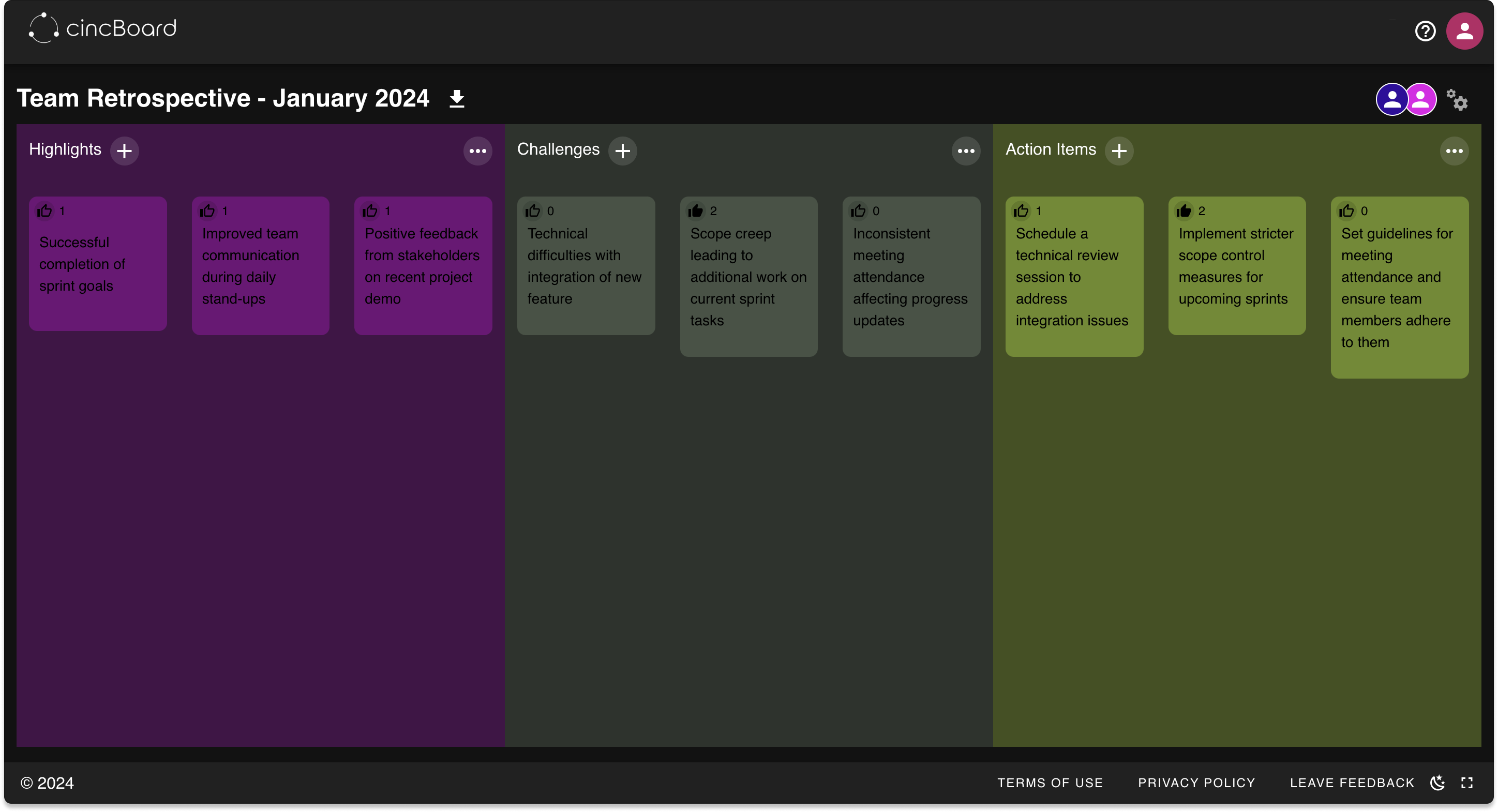
December 01, 2023
Introducing cincBoard
We are thrilled to announce that cincBoard has officially launched and is now available to the public! This achievement marks a significant milestone for our team, and we are eager to share it with the community.
Starting today, cincBoard is ready to facilitate all types of team meetings, from brainstorming to retrospectives. Our team has worked diligently to ensure a seamless and intuitive experience, empowering teams to collaborate more effectively.
As we continue to develop and enhance cincBoard, we will regularly post release notes detailing new features, bug fixes, and other updates. These notes will provide a transparent and comprehensive overview of our progress.
Let's begin!